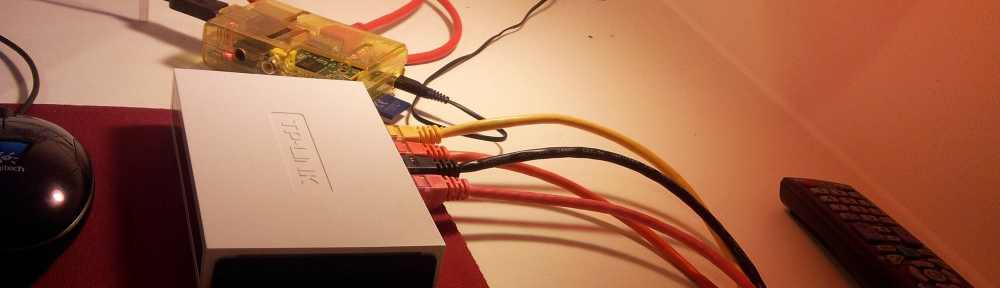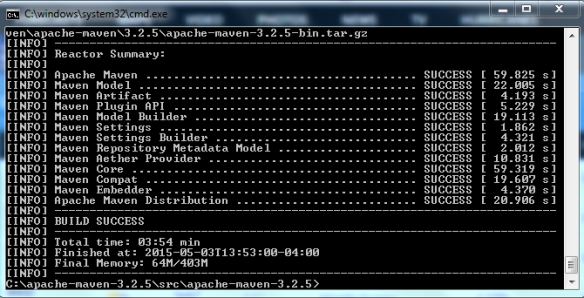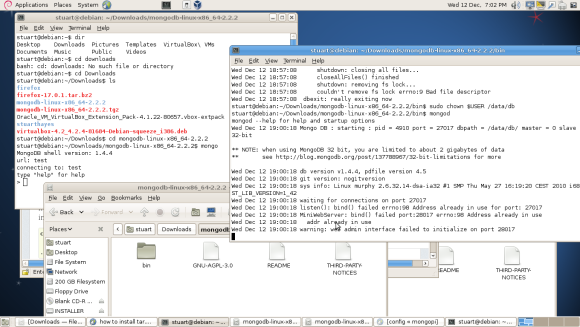http://crunchify.com/how-to-setupinstall-maven-classpath-variable-on-windows-7/
http://www.tutorialspoint.com/tika/tika_environment.htm
http://androidyou.blogspot.com/2010/09/how-to-download-and-compile-run-tika-on.html
http://www.mkyong.com/maven/how-to-install-maven-in-windows/
http://stackoverflow.com/questions/7219628/installing-maven-on-windows-7-64bit
Install a Windows subversion client (to make life easier)
http://tortoisesvn.net/downloads.html
Download Tika
This will install all the required Tika packages
SVN > Checkout
URL of repository: http://svn.apache.org/repos/asf/tika/trunk
Download Java SDK
Before downloading Maven, you need the java SDK
http://www.oracle.com/technetwork/java/javase/downloads/jdk7-downloads-1880260.html
http://download.oracle.com/otn-pub/java/jdk/7u79-b15/jdk-7u79-windows-x64.exe
Install it to a pathname without spaces, such as c:\j2se1.6.
>>C:\jdk1.7.0_79
Once Java is installed, you must ensure that the commands from the Java SDK are in your PATH environment variable.
Set environmental variable JAVA_HOME to installation dir
Control Panel\System and Security\System
> Advanced system settings > SYSTEM VARIABLES > NEW
JAVA_HOME
C:\jdk1.7.0_79
Append the full path of the Java compiler to the system path
Append the string C:\jdk1.7.0_79 to the end of the system variable ‘PATH’
Download Maven
https://maven.apache.org/guides/getting-started/windows-prerequisites.html
https://maven.apache.org/download.cgi
- navigate in explorer to the Maven directory
- go to a dir IN the bin
- copy the address in the address bar(must end with bin)
- go to Start and type in “env”
- Select “edit the system evironment variables”
- find the PATH variable which must also have an existing value for Java as Maven needs Java.
- append a ; + paste the path.
- restart to update system
- run “mvn install” in the client ???
Download the ‘binaries’? *BIN* & *SRC*
http://download.nextag.com/apache/maven/maven-3/3.3.3/binaries/apache-maven-3.3.3-bin.zip
Extract to
C:\apache-maven-3.2.5
& C:\apache-maven-3.2.5\src
Maven in PATH
You run Maven by invoking a command-line tool: mvn.bat from the bin directory of the Maven. To do this conveniently, c:\mvn3.0.4\bin must be in your PATH, just like the J2SE SDK commands. You can add directories to your PATH in the control panel; the details vary by Windows version.
Add M2_HOME to sys vars
>>C:\apache-maven-3.2.5
Update PATH variable, append Maven bin folder – %M2_HOME%\bin, so that you can run the Maven’s command everywhere.
Check install using
cmd
mvn –version
Should echo back windows etc.
Go to the src dir
Run mvn install
Now to connect Tika with Pentaho!